Today's businesses are undergoing their most significant changes in a century. Digital technology...
Four great tools to organise your writing
Writing is a multi-stage task. You must research, take notes, create an outline, and pull excerpts from transcriptions—it's quite a list.
Good writing is, however, not just about mastering prose or grammar. Those only represent the execution. Planning is the foundation of writing that communicates clearly and efficiently.
Accomplished writers can arrange their ideas on a basic Google Docs page. But there are more efficient, flexible, and comprehensive options. Here are four digital tools our writers use to organise their writing:
Workflowy (https://workflowy.com/)
Our pet research hate is that we end up with tons of text, all titbits extracted from other sources. It's our job to arrange and contextualise that information in some coherent narrative that flows. Many writers tend to stare at this wall of text, feel overwhelmed, and then start to wing it.
Workflowy to the rescue. This tool lets you create lists of information that you rearrange easily by dragging and dropping the bullet points. You can also create sub-bullets and zoom into a particular branch to focus on those points. Workflowy also lets you convert a list into a to-do checklist or an interactive board of Kanban cards. Its subscription is inexpensive, but frugal types can use the free version and periodically delete older entries to make space.
MindMeister (https://www.mindmeister.com/)
Mind maps are an excellent way to organise complex collections of knowledge, and many consider MindMeister the best mind mapping tool on the Internet. A mind map is a diagram where you connect boxes based on their relationship to each other. An organisation chart is a type of mind map, but the format works for many different information displays.
MindMeister offers different templates to explore those choices, or you make your own from a blank slate. It works well on the website, and using the app is a very satisfying experience on a tablet or touchscreen. The free version limits you to three boards, and you can't add attachments or export to PDF. But it will still let you create elaborate and useful mind maps, and the paid tiers are not that expensive.
Notion (https://www.notion.so/)
Right now, you might be wondering, "Do you have something for the real power user?" You want more than a few features. Perhaps you’d like to paste information into pages you can reference and share and create sub-pages to embed in other pages. Maybe to add basic databases to facilitate dashboards such as Kanban boards, to-do lists, and scheduling calendars. Also, to allow you to embed different media. And while we're at it, ChatGPT-style artificial intelligence produces some of the writing for you.
Meet Notion. This suite of knowledge tools can be overwhelming. But with a little time and helpful YouTube tutorials, you can create a personal content management platform with scheduling features. Notion recently launched Notion AI, based on ChatGPT, that can generate ideas, write summaries and offer explainers if you're too rushed (or lazy) to do a dozen Google searches. Most of Notion is free, though there are daily limits to the number of pages you can create and how many queries you can submit to Notion AI. A subscription is not expensive, and you can subscribe to Notion AI separately (at half the price of ChatGPT).
Poe (https://poe.com/)
The last entry is not so much for organising your ideas as for researching them. Generative artificial intelligence such as ChatGPT and Lex have made it much simpler to research topics, develop themes and create rough outlines. But why use only one when you can command several of these bots? Head over to Poe, a free service that provides access to six generative AIs, including GPT.
Yet AI tools need a big caveat. Generative AI can accelerate your search for knowledge, especially if you are researching trends such as rate hikes or a list of popes. But while it will save time compiling information, you must check those facts and ideally find primary sources. Generative AI has NO critical way to analyse information or ensure accuracy. Don't skimp on verification. That would be as unprofessional as quoting Wikipedia directly.
What tools do you use? Let us know in the comments.


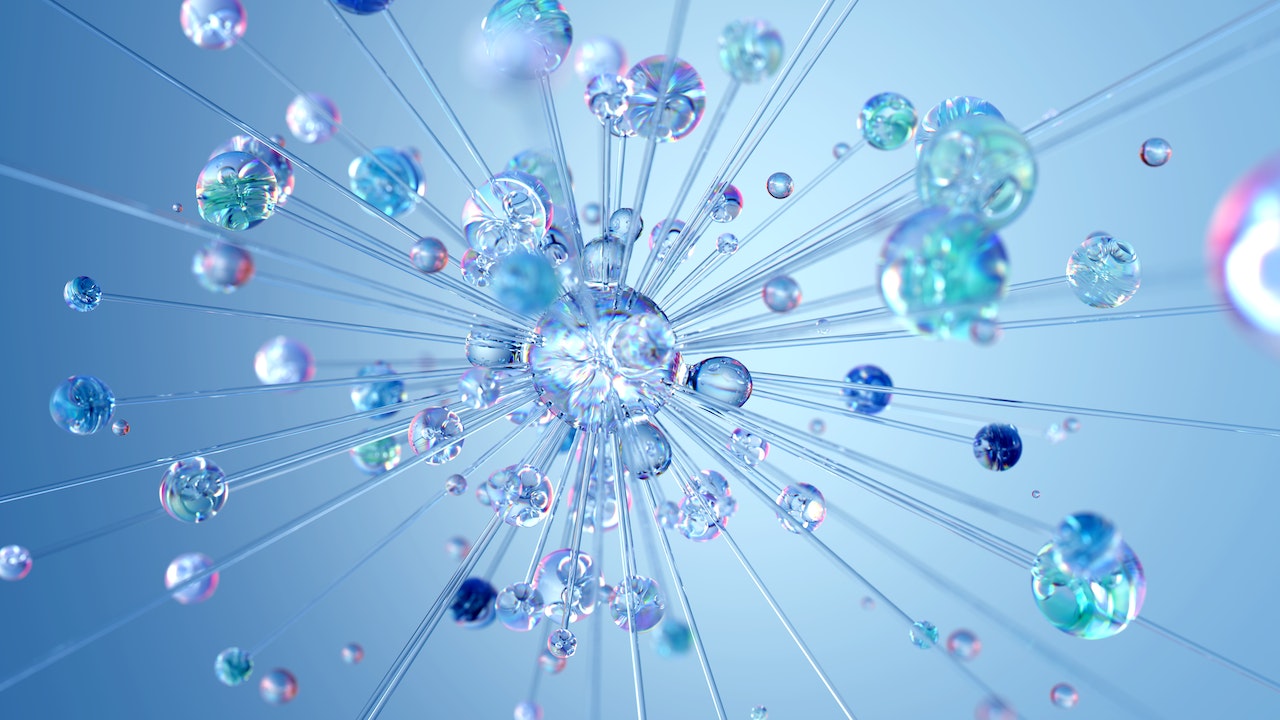



Blog comments